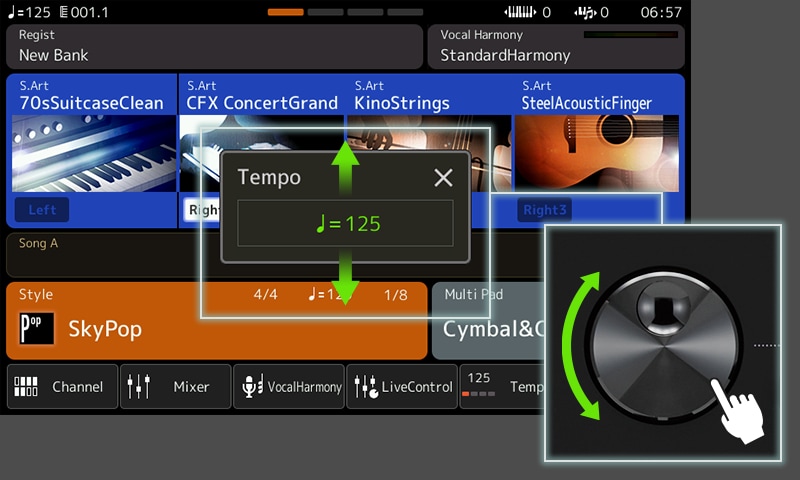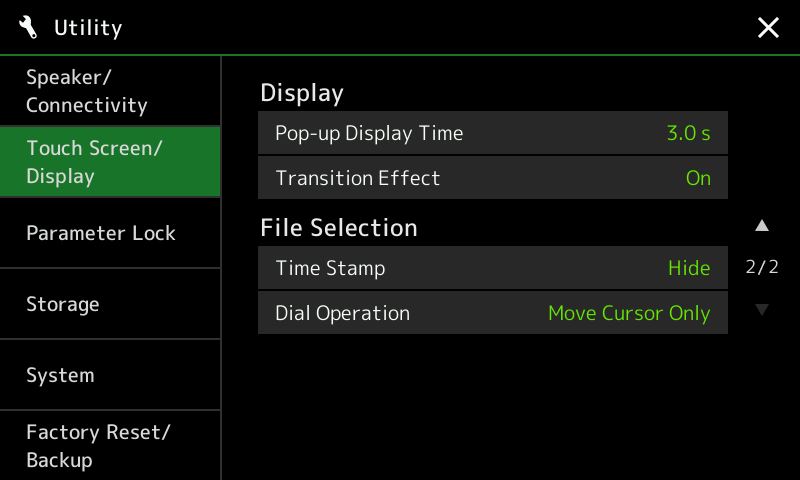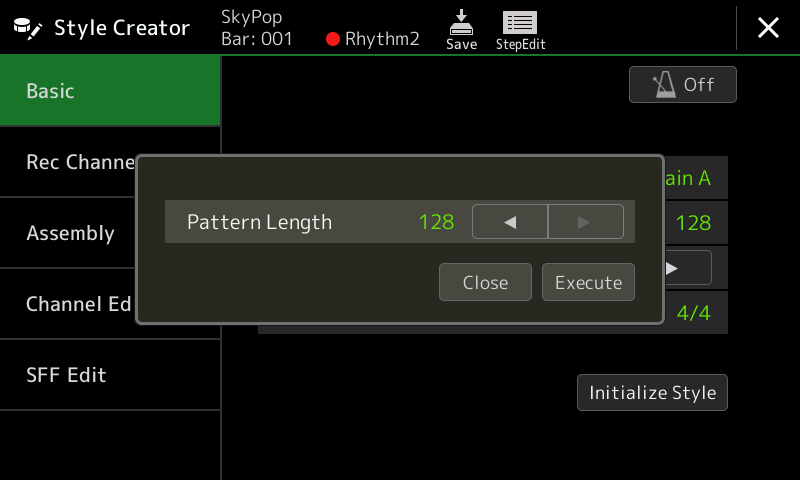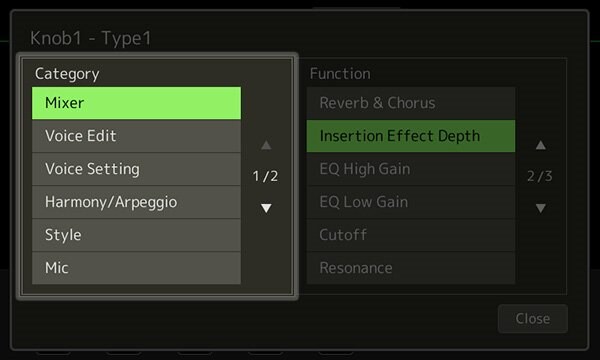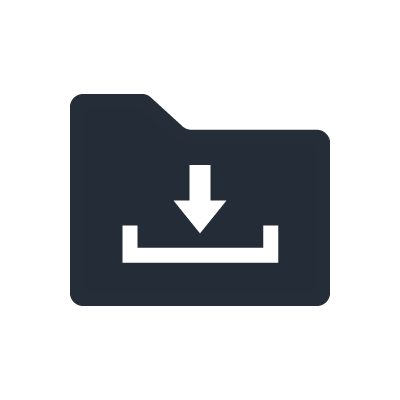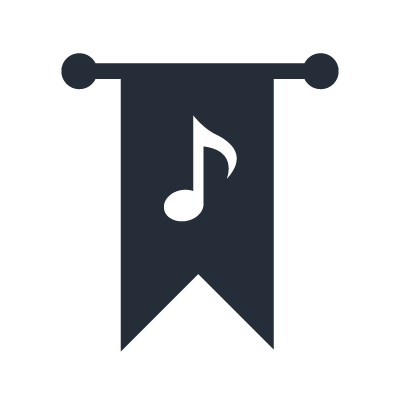Genos Discontinué
Mettez à niveau votre Genos vers la V2.1
La version 2.1 est la dernière mise à jour de Genos, qui apporte de nouvelles fonctionnalités pour améliorer l'expérience des utilisateurs.
Réglage rapide du tempo
Dans l'affichage d'accueil, le tempo est attribué par défaut au Data Dial, ce qui permet de régler le tempo rapidement et facilement.
Comportement du cadran sélectionnable
Vous pouvez maintenant choisir si le Data Dial charge automatiquement le contenu lorsqu'il est mis en surbrillance ou si le contenu mis en surbrillance n'est pas chargé tant que vous n'appuyez pas sur la touche Enter.
Créez plus avec des sections de style plus longues
Certains utilisateurs de Style Creator ont trouvé que la limite de 32 mesures pour les sections Style était trop restrictive. Dans cette mise à jour, nous avons donc quadruplé ce nombre, qui passe à 128 mesures par section de style.
Version History
Genos V2.0
Increased Expansion Memory
Updating to Version 2.0 boosts your Expansion Memory from 1.8 to 3.0 GB so you can now manage much more content on your Genos.
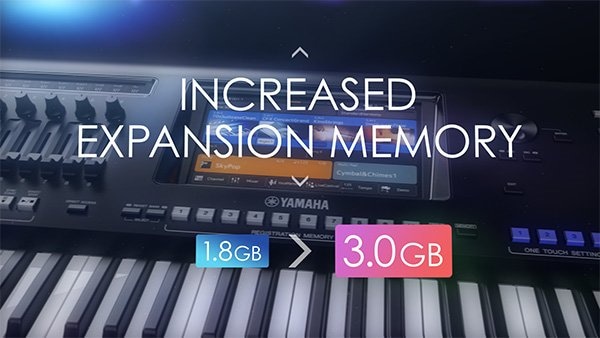
New Content - GENOS V2.0 SUPERIOR PACK (50 Styles/68 Voices)
The GENOS V2.0 SUPERIOR PACK adds 50 all-new Styles covering vintage pop and dance sounds, as well as SA2 Premium Voices such as “Pan Flutes,” “Female Vocals,” and “Trombone.” What’s more, cutting-edge synth voices like “Monolan Bass,” newly introduced with the PSR-SX900, are also included so that you can more easily recreate music from any era, from classic pop to the latest hits.

Quick Installation via USB Flash Drive
Yamaha Expansion Manager has also been upgraded as part of the Genos Version 2.0 release. With previous versions incremental installations were possible only over Wi-Fi, but the latest version 2.6 adds support for this “Quick Installation” using a USB flash drive. Installation of expansion packs has never been easier.

Chord Looper Function
The new Chord Looper lets you record and loop chord sequences, freeing up your left hand to play two-handed passages, or select and tweak sounds with any of the various assignable controllers.

Style Section Reset
Simply press the [TAP TEMPO] button when playing along with a Styles to easily jump to the beginning of the bar. This Style Section Reset is particularly handy when playing along with a vocalist or performing music with varying time signatures.

Improved scale tune function
You can now choose whether to apply the Scale Tune to each part individually for Right 1, Right 2 and Right 3, in the Scale Tune display.
[ Sub Scale function / Scale Tune Quick Setting ] You can now set temporary scales using the Sub Scale function, and configure Sub Scale settings quickly using the function “Scale Tune Quick Setting,” which can be assigned to the assignable buttons or foot pedals.

Style Creator Improvement
Layout and operations on the Style Creator display have been updated and optimized.
The Time Signature range settings have also been expanded.
Additional Portamento Type Functionality
Users can now configure the Crossfade using the Mono Type option in the Voice Edit display.
You can also configure Portamento Time Type on the Voice Edit display.
The maximum number of User Effects that can be saved has been increased.
You can now sort through the Playlist in alphabetical order.
Genos V1.4
Home Display Improvement - Real-Time Awareness
Enjoy a complete overview of your Genos, letting you concentrate on what’s important—your performance. The newly redesigned Home screen now offers information to give you at-a-glance comprehension of what’s happening as you play.

1.Bar/Beat/Tempo: Displays the current position (bar/beat/tempo) in Style playback or MIDI Song playback.
2.Upper Octave/Transpose: Displays the amount that the upper octave value is shifted, and the amount of master transposition in semitone units
3.Song area: Displays the information of Time Signature, Tempo, the current position of Song.
4.Style area: The current position of the section playback, Tempo Lock.
Display Output
The new 1.4 update brings enhanced USB capabilities to the Genos. Connect a USB display adaptor to an external monitor via the [USB to DEVICE] terminal to show lyrics, scores, or other text.
User Interface Improvement - Live Control / Assignable
A new category-based interface makes assigning functions to the control knobs and buttons a simple, intuitive process. Update 1.4 makes even more functions assignable, all divided into easy-to-follow categories that make finding and assigning them a quick and easy process that you can perform on the fly if necessary.
Live Control
Assignable function
User Inter face improvement : pop-up
The updated interface features on-screen pop-up windows displaying the results of any operations you make with them.
MIDI song max capacity per file
We have expanded the maximum size for MIDI song files to 3 MB, ten times the previous limit of 300 KB!