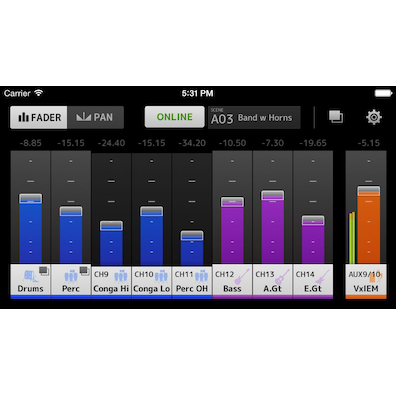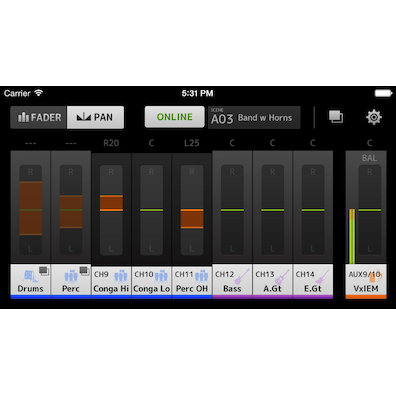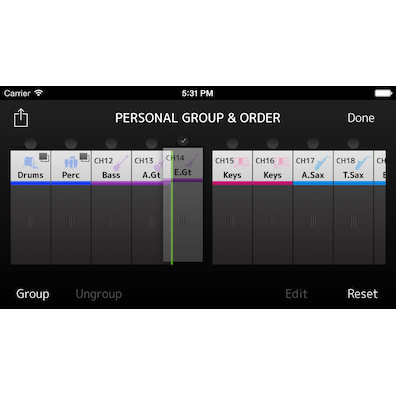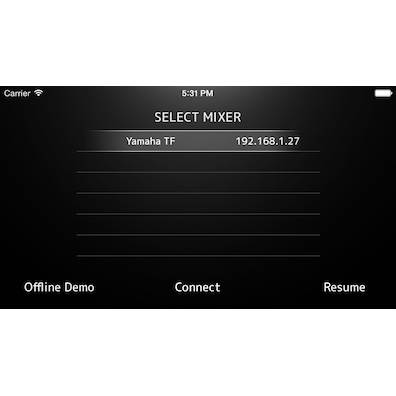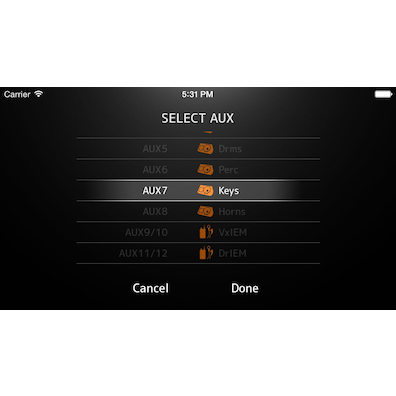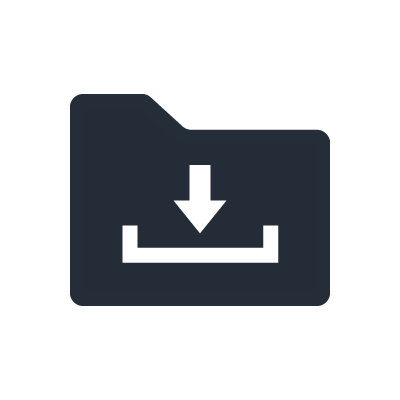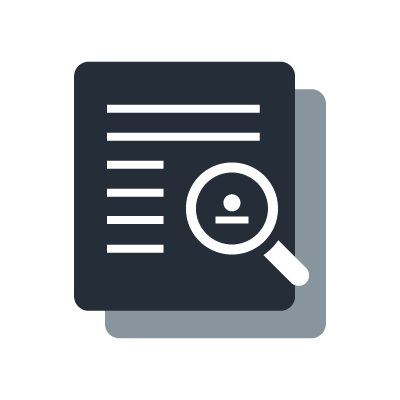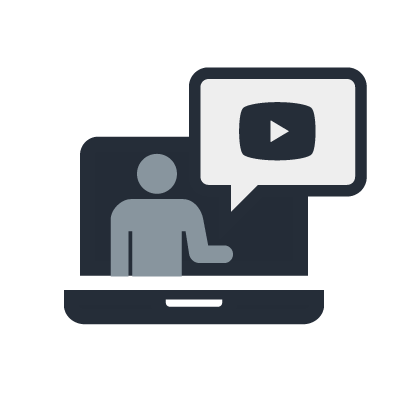MonitorMix
Personal Monitoring with MonitorMix

The MonitorMix application for the RIVAGE PM / DM7 / DM3 / CL / QL / TF series allows individual wireless MIX / MATRIX / AUX mixing from up to 10 iOS / Android devices simultaneously.
Each performer can have convenient control over the MIX / MATRIX / AUX buses assigned to them, without having to deal with complex settings or parameters. They can also create personal Group settings for even easier adjustment: all levels on just one fader, for example. Even large bands can have the personal control they need, reducing demands on the sound engineer.
[For RIVAGE PM Series]
Up to 2 devices running RIVAGE PM Editor or RIVAGE PM StageMix and up to 10 devices running MonitorMix can be connected at the same time.
[For DM7 Series]
Since up to three devices running DM7 Editor or DM7 StageMix and up to 48 devices running MonitorMix can be connected at the same time.
[For DM3 Series]
Since up to three devices running DM3 Editor or DM3 StageMix and up to 10 devices running MonitorMix can be connected at the same time.
[For CL / QL Series]
Since up to one device running CL / QL Editor, up to 5 devices running CL / QL StageMix and up to 10 devices running MonitorMix can be connected at the same time.
[For TF Series]
Since up to three devices running TF Editor or TF StageMix and up to 10 devices running MonitorMix can be connected at the same time.
Yamaha TF Series Tutorial Video: Editors and Apps
MonitorMix can enhance your workflow, bring freedom and fun to your mix.
Functions
System Example
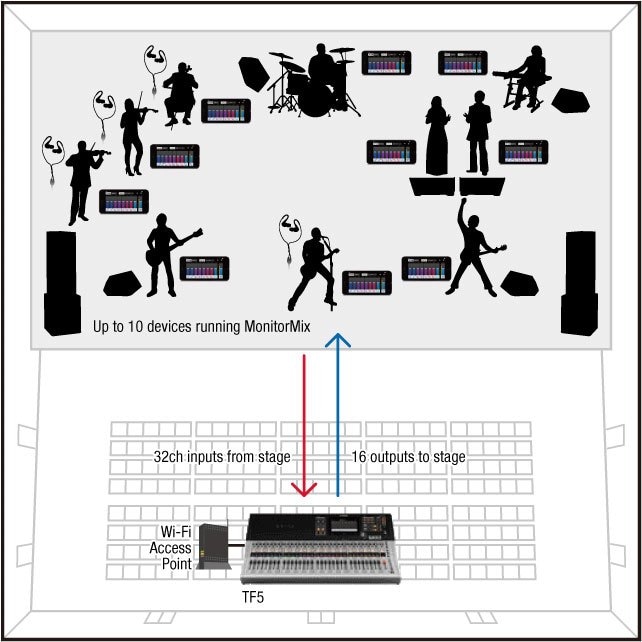
Product Information
Price : Free
Please visit the App Store / the Google Play from the following links for details on OS and device requirements.
Compatibility of MonitorMix with iPad
“MonitorMix” is compatible with both iPhone and iPad.
The following operations are needed to download “MonitorMix” from the App Store.
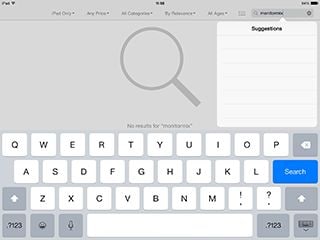
1.Open App Store with iPad, then input “MonitorMix” in the search box and tap “Search” button.
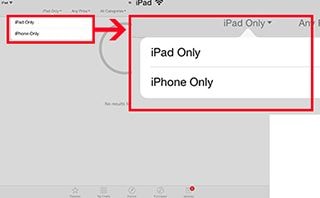
2.”No results for MonitorMix” will be displayed. Tap “iPad Only” that is displayed at the upper left, then choose “iPhone Only”.

3. After selecting “iPhone Only”, search “MonitorMix” again. “MonitorMix” will appear in the search result.
The difference between “MonitorMix” for iPad and iPhone:
“MonitorMix” has the same functions with both iPad and iPhone. When using with iPad, tap the “2X” button that is displayed at the lower right to show the app in full screen.
Notice
Group function may not operate properly if the same bus of the console is controlled from more than two MonitorMix enabled devices.
* Apple, iPhone, iPod touch and iPad are trademarks of Apple Inc. registered in the U.S. and other countries. App Store is a service mark of Apple. Inc.
** Android is a trademark of Google LLC. Google Play and the Google Play logo are trademarks of Google LLC.
Related Products
The colors and finishes shown may vary from those on the actual products.