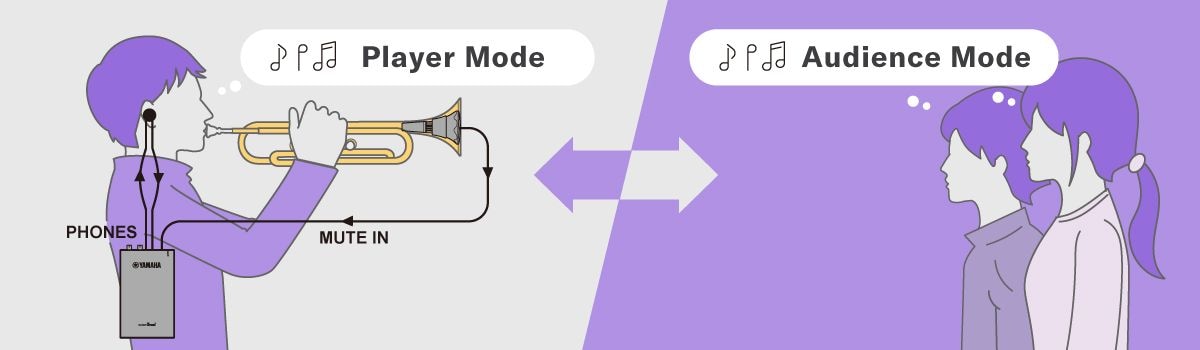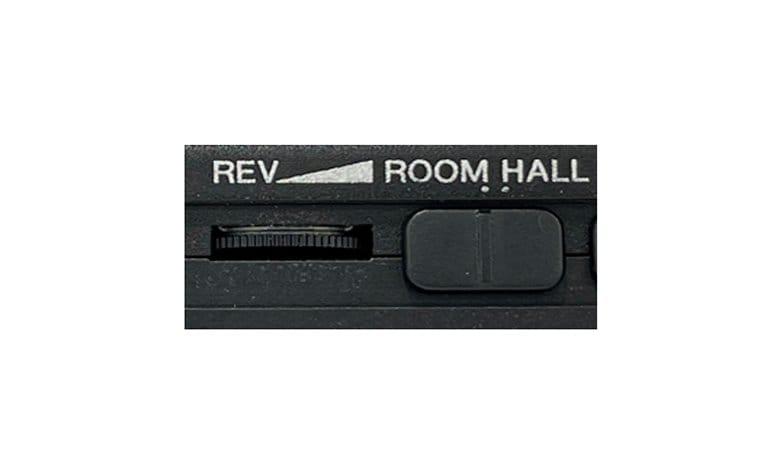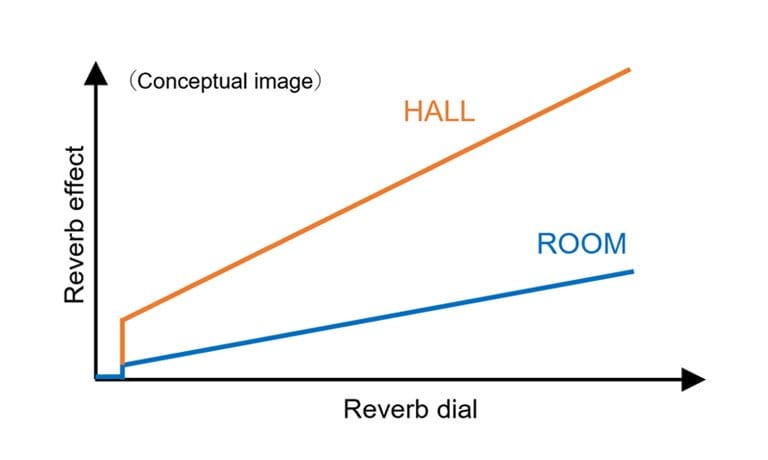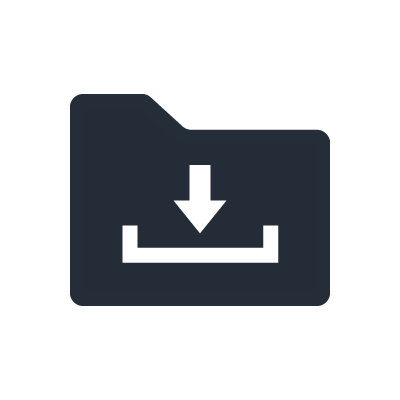Personal Studio™ STJ
Brass Resonance Modeling™ Ver.2.0
Brass Resonance Modeling™ is original Yamaha technology that effectively cancels the characteristic closed sound of a mute, reproducing the open, natural sound of the unmuted instrument. This reduces stress on players by allowing them to practice and play freely without feeling restricted by the mute.
Brass Resonance Modeling utilizes three simultaneous processes to produce the realistic tone of the brass instrument
Player Mode
Player Mode
1. Cancel the distinctive mute sound

1. Cancel the distinctive mute sound
Sound picked up by the microphone at the end of the pickup mute is processed digitally to cancel out the characteristic “closed” sound of the mute.
2. Add the instrument’s natural sound

2. Add the instrument’s natural sound
The natural sound that emanates from the bell and returns to the player’s ears when the instrument is played without a mute is reproduced and added.
3. Adjust left-right balance to match the player’s position

3. Adjust left-right balance to match the player’s position
The timing, volume, and tone of the sound reaching the player’s left and right ears are individually adjusted, and reverb is added as needed to accurately simulate the feel of playing in a room or hall.
Sound Mode
Personal Studio™ STJ offers two sound modes. The “Player” (PLY) mode allows the player to hear the natural sound of the instrument, while the “Audience” (AUD) mode delivers natural sound to the listener. In the AUD mode the audience hears the sound of the instrument being played in front of them, making it ideal for recording or online lessons.
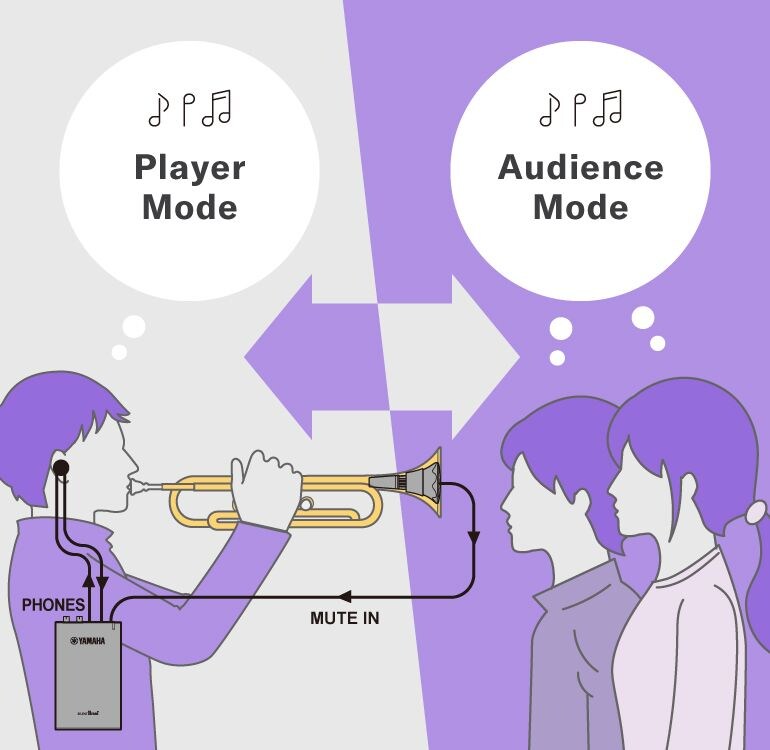
Brass Resonance Modeling utilizes three simultaneous processes to produce the realistic tone of the brass instrument
Audience Mode
1. Cancel the distinctive mute sound

1. Cancel the distinctive mute sound
Sound picked up by the microphone at the end of the pickup mute is processed digitally to cancel out the characteristic “closed” sound of the mute.
2. Add the instrument’s natural sound

2. Add the instrument’s natural sound
The natural sound that emanates from the bell and reaches the audience’s ears when the instrument is played without a mute is reproduced and added, recreating the sound an audience hears when an instrument is played on stage.
3. Adjust left-right balance to match the player’s position

3. Adjust left-right balance to match the player’s position
The timing, volume, and tone of the sound reaching the audience’s left and right ears are individually adjusted, and reverb is added as needed to accurately simulate the feel of hearing the sound being played on stage from audience seating.
Reverb
Greater control over reverb lets users recreate the feeling of playing in environments ranging from small practice rooms that have relatively little reverberation to large halls with rich, dense reverberation.
Micro USB
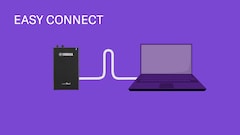
When the Personal Studio™ STJ is connected to a computer or smart device via the supplied USB cable it becomes possible to record or take part in online lessons at home. No audio interface or complicated wiring is necessary. The Personal Studio™ STJ goes beyond being a personal practice tool, to a tool that lets the player connect with the world from home.
* An adapter is required for smartphone connection.
Rec'n'Share APP

Personal Studio™ STJ can be connected to the free Rec’n’Share app for smart devices from Yamaha, making it possible to play along with audio data stored on the device and capture the performance as a sound recording or movie that can be shared online. Rec’n’Share includes a function that can change the playback tempo of the original music, an AB repeat function that repeats playback of a specified A-B section, a function that can analyze and add an appropriate click track to the original music, and other features that make practice more productive and enjoyable.