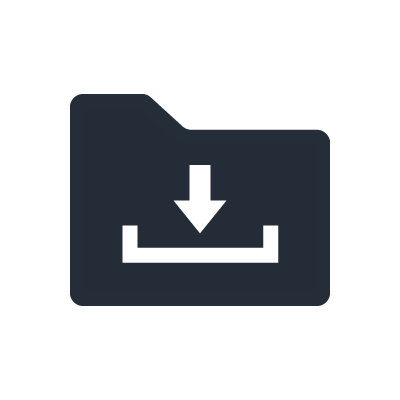PSR-E343
Aux line input and Melody Suppressor
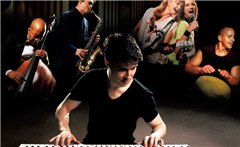
Yamaha's unique Melody Suppressor function suppresses the melody line in your favorite songs so that you can play along. Just connect any device with a line output, such as a mobile device, a computer, a mixer, or even another keyboard, to the AUX-in port and hear yourself play along with your favorite artists. You can even use the AUX-in port to simply enjoy playback from your audio device.
"Y.E.S" and "Keys to Success" Lesson Functions

Practice at your individual level with the Yamaha Education Suite lesson functions. Now, the playback of the selected song is continuously adjusted to the tempo of the player's performance. "Keys to Success" allows you to practice preset songs, using more advanced lesson functions. Step by step, you can practice single parts of the selected song. You can even practice playing the correct notes, and the timing of these notes separately.
Connection with iPhone, iPad and iPod touch

Extend and enhance your keyboard experience by connecting to your iPhone/iPad/iPod. Requires optional accessory, i-UX1.
Master EQ

You can optmize the overall sound with different EQ settings on the instrument. Tailor the overall output for optimal sound in different listening situations.