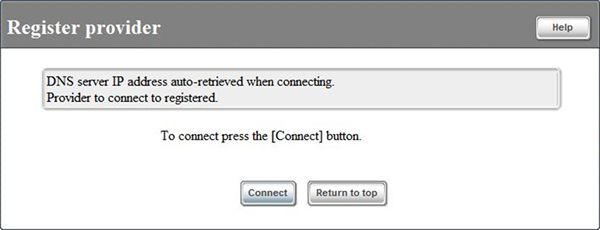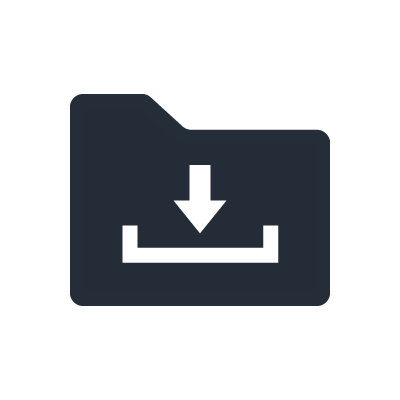Mobile Access
Basic structure to connect internet utilizing USB 3G modem.
This enables to construct a broadband network in an area where wired Internet is not available, and/or utilize as backup line.

Configuration example on RTX810
GUI setting
1. Select [Configure provider].
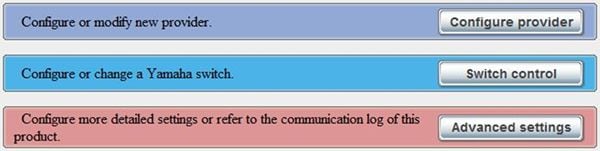
2. Select “Mobile Internet connection”, and press [Next].
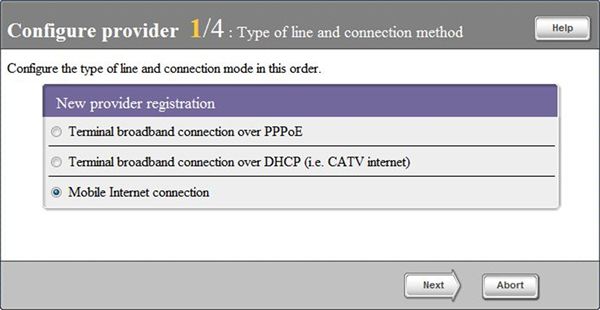
3. Configure information on subscribed provider. Enter the necessary items, and press [Next].
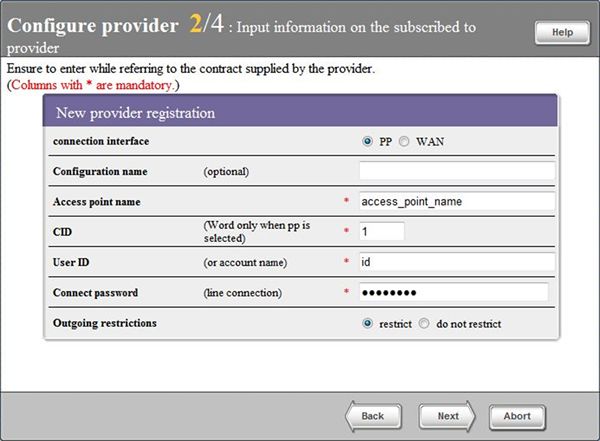
4. Configure DNS accordingly the provider-supplied contract. Enter the items, and press [Next].
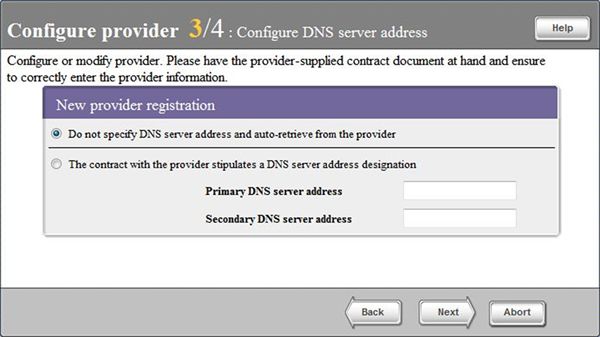
5. Review the configuration, and press [Submit].
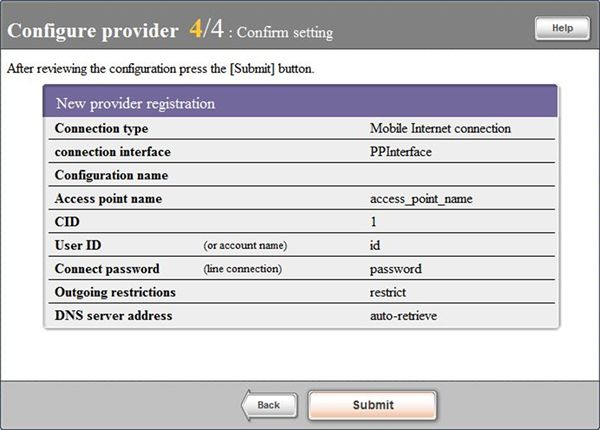
6. Press [Connect] to connect to the provider.