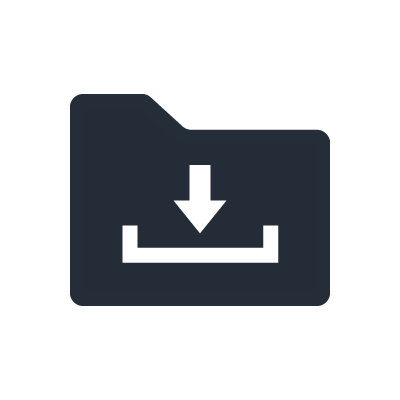AV Controller for Android
Compatible Models
AV Receivers
RX-A3010, RX-A2010, RX-A1010, RX-A810, RX-A710
RX-V771, RX-V671
RX-A3000, RX-A2000, RX-A1000
RX-V3067, RX-V2067, RX-V1067, RX-V867
HTR-9063, HTR-8063
RX-V2065, RX-V3900, DSP-AX3900, RX-Z7, DSP-Z7, HTR-6295
Blu-ray Disc™ Players
BD-A1010
BD-S671
BD-A1000, BD-S1067
Device Select & Demo

Networked Yamaha devices are automatically displayed in the device menu. If your device is not recognized, please press Menu button on the Android device and select Information to check the settings. The Demo explains what controls are available with this Application.
AV Receiver Control

You can control Power on/off and volume up/down/mute. The Application displays which input, DSP mode and zone are selected.
Input Select

Just by touching an icon, you can select the source unit or service you want to enjoy.
Music Play*

Browse, search and play music stored on an Android device.
You can also edit playlist, view cover art and track information all within the AV Controller application.
This function is NOT supported by RX-V2065, RX-V3900, DSP-AX3900, RX-Z7, DSP-Z7, HTR-6295 AV receivers and Blu-ray players. Certain audio formats are not supported.
Content Browsing

Information such as artist name, song title and album name are displayed with colorful cover art image.
SCENE Select

SCENE function allows you to select the assigned input sources and sound program, etc.
DSP Mode Select

You can select a DSP program to match your current source.
Option Menu

Depending on the source, you can select and operate the tone control, surround mode, etc.
Zone Control

You can control power on/off, source selection, volume and other functions from another room (zone).
Blu-ray Disc™ Player Control

You can control the basic functions of Yamaha Blu-ray Disc™ players such as Play, Pause, Skip, Power and cursor navigations.
Multi-Language Support (AV Receivers only)
English, French, German, Spanish, Russian or Japanese.
System Requirements
- Android 2.1 or higher.
- A wireless Local Area Network (LAN) and a compatible Yamaha Network AV Receiver residing within the same LAN.
- Network Standby set to ON in Yamaha network products.