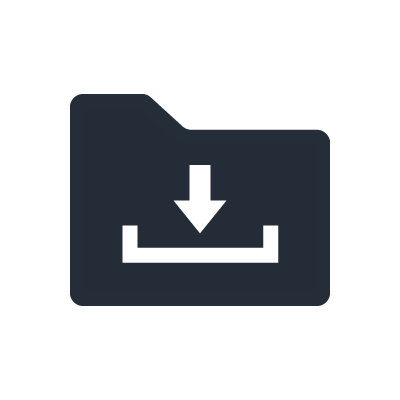MusicCast skills
More Ways to Take Control, Hands-Free
Yamaha offers two Alexa skills that work hand-in-hand to give you a wide range of voice command possibilities, allowing you to control either a single MusicCast product or a whole MusicCast system.
*Availability of skills varies by region.

MusicCast Smart Home skill
Standardized Alexa commands for the most commonly-used control functions
With MusicCast products launched in or after 2018, you can start playback of streaming music services like Amazon Music and TuneIn using Amazon Echo devices with voice commands.
MusicCast skill
Custom commands that give you enhanced control unique MusicCast functions
Function
MusicCast Smart Home skill -common commands-
MusicCast skill -custom commands-
Power on/off
"Alexa, turn on the Kitchen."
"Alexa, ask MusicCast to turn on the Kitchen." "Alexa, ask MusicCast to turn off all rooms."
Volume up/down
"Alexa, volume up in the Kitchen."
"Alexa, ask MusicCast to turn volume up in the Kitchen." "Alexa, ask MusicCast to turn the group volume down in the Kitchen"
Volume settings
"Alexa, set volume to 30 in the Kitchen."
"Alexa, ask MusicCast to set volume to 30 in the Kitchen." "Alexa, ask MusicCast to set group volume to 30 in the Kitchen."
Play/Pause/Stop
"Alexa, pause in the Kitchen."
"Alexa, ask MusicCast to pause in the Kitchen."
Next/Previous
"Alexa, next in the Kitchen."
"Alexa, ask MusicCast to skip song in the Kitchen."
Mute/Unmute
"Alexa, mute the Kitchen."
"Alexa, ask MusicCast to mute the Kitchen." "Alexa, ask MusicCast to mute all rooms."
Input selection
"Alexa, select HDMI 1 in the Living Room."
"Alexa, ask MusicCast to switch input to HDMI 1 in the Living Room."
Room Linking
-
"Alexa, ask MusicCast to link the Kitchen with the Living Room." "Alexa, ask MusicCast to link the Kitchen with all rooms."
MusicCast Playlists/Favorites
-
"Alexa, ask MusicCast to play Favorite 1 in the Kitchen."
Disklavier Piano Controls
-
"Alexa, ask MusicCast to play 'Angel' on the piano."
Function
Additional MusicCast Smart Home Skills for Models 2018 and newer
Start playing
"Alexa, play music in the kitchen." "Alexa, play music from [Streaming service] in the kitchen." "Alexa, play [Genre ・ Song Name ・ Station Name ・etc…] from [Streaming service] in the kitchen."
Pause
"Alexa, pause." "Alexa, stop." "Alexa, pause the kitchen." "Alexa, stop music in the kitchen."
Resume
"Alexa, play." "Alexa, play in the kitchen." "Alexa, resume." "Alexa, resume in the kitchen."
Start over
"Alexa, start over." "Alexa, start over in the kitchen." "Alexa, restart." "Alexa, restart in the kitchen."
Next
"Alexa, skip." "Alexa, skip in the kitchen." "Alexa, next." "Alexa, next in the kitchen."
Previous
"Alexa, previous." "Alexa, previous in the kitchen."
Rewind
"Alexa, rewind." (30 seconds if not specified)" "Alexa, rewind in the kitchen." "Alexa, rewind [1minute・10 seconds]." "Alexa, rewind [1minute・10 seconds] in the kitchen."
Fast forward
"Alexa, fast forward." (30 seconds if not specified) "Alexa, fast forward in the kitchen." "Alexa, fast forward [1minute・10 seconds]." "Alexa, fast forward [1minute・10 seconds] in the kitchen."
Shuffle on/off
"Alexa, shuffle on." "Alexa, shuffle on in the kitchen."
Thumbs up/down
"Alexa, thumbs up."
Loop on/off
"Alexa, loop on." "Alexa, loop on in the kitchen."
Actions on Google

Control MusicCast with your voice via your Google Home or Mini device.
This includes action commands for the hands-free convenience of linking rooms, playing your favorite tunes, adjusting the volume, streaming your favorite music services and more.
*Availability of Actions on Google varies by region.
Currently available languages are English and French.
The main or sub language setting on Google Assistant app must be set to the one of the available languages before use.
Function
Action Commands
Power on/off
"OK Google, ask MusicCast to turn on the Kitchen." "Ok Google, ask MusicCast to turn off all rooms."
Volume up/down
"OK Google, ask MusicCast to turn up the volume in the Kitchen." "Ok Google, ask MusicCast to turn down the group volume in the Kitchen."
Volume settings
"OK Google, ask MusicCast to set volume to 30 in the Kitchen." "Ok Google, ask MusicCast to set group volume to 30 in the Kitchen."
Play/Pause/Stop
"OK Google, ask MusicCast to pause in the Kitchen."
Next/Previous
"OK Google, ask MusicCast to skip song in the Kitchen."
Mute/Unmute
"OK Google, ask MusicCast to mute the Kitchen." "Ok Google, ask MusicCast to mute all rooms."
Input selection
"OK Google, ask MusicCast to switch input to HDMI 1 in the Living Room."
Room Linking
"OK Google, ask MusicCast to link the Kitchen with the Living Room." "Ok Google, ask MusicCast to link the Kitchen with all rooms."
MusicCast Playlists/Favorites
"OK Google, ask MusicCast to play Favorite 1 in the Kitchen."
Disklavier Piano Controls *English only
"OK Google, ask MusicCast to play 'Angel' on the piano."