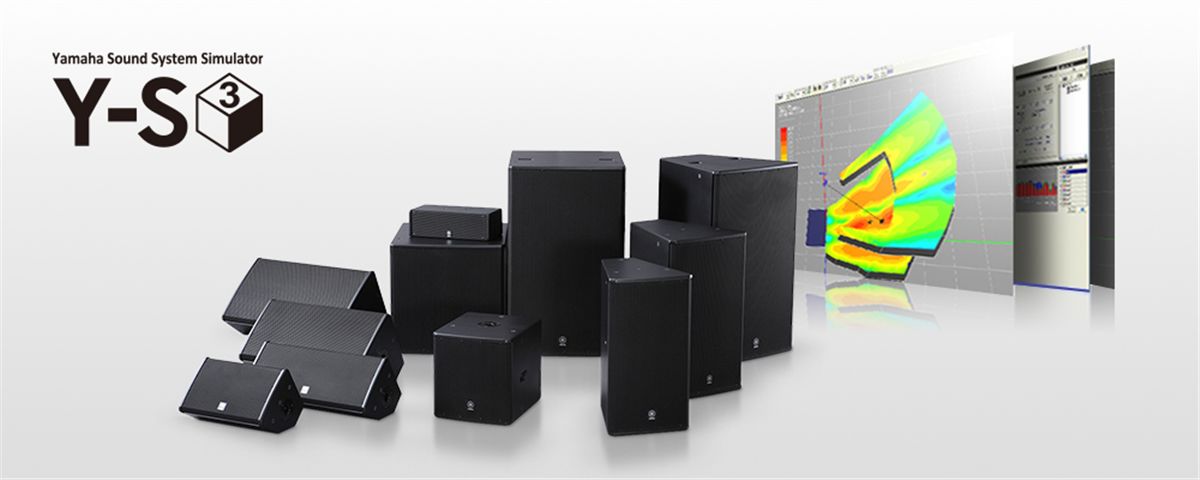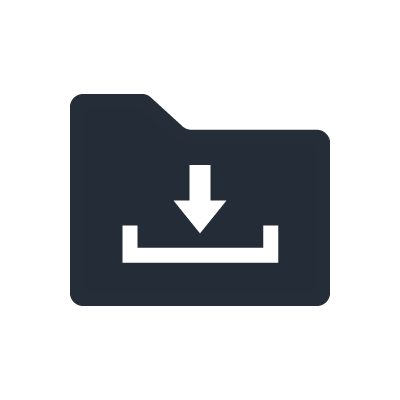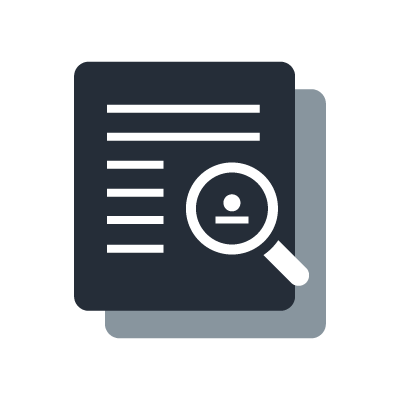Y-S³
Fonctions Principales
This acoustic simulation software combines the essential elements of Yamaha Professional Audio acoustic technology for all sound handled from input to output, including DSP, amps, speakers, and even the venue’s design. The software provides superb accuracy and reliability thanks to the knowledge and experience of the Sound & IT Development Division, which is at the forefront of the world’s acoustic technology with its Active Field Control and Acoustic Modeling, and has employed its advanced technology in the acoustic design of many concert halls.
Simulating your system in a few simple steps

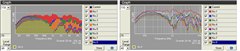
With sophisticated graphic user interface and user-friendly settings wizard, simulation can be performed precisely and easily. You can easily set and change the venue shape, conditions, and other aspects with the wizard, and make graphical visualizations of sound pressure level distribution at receiving points, frequency characteristics graphs, and contour figures. Plus it provides auralization, which lets you hear the sound with your ears using any sound source for even better monitoring.
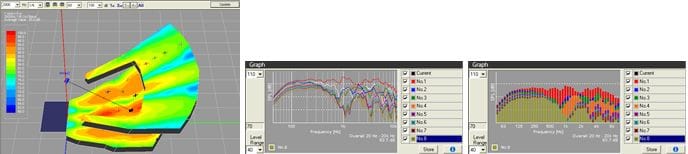
Auto Layout and Tuning
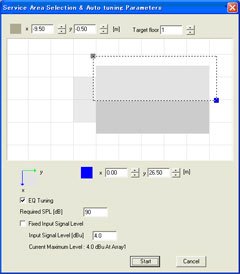
Convenient features such as the auto layout of speaker arrays and auto setting of speaker parameters are included to conduct the important tasks of speaker selection, positioning, and setting of speaker array.
Distributed Speakers

By using the distributed mode, you can arrange the speakers with a fixed spacing on a level surface. Just simply select speakers and plane types, and enter the appropriate settings. The speaker layout pattern can be chosen from “Coverage”, which automatically calculates positioning based on the coverage area of the receiving surface, or “Grid”, which places speakers on a plane surface at any interval you wish.
Exporting configurations in DME Designer format
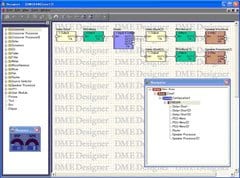
Y-S³ can automatically generate an output system configuration for all places speaker arrays and save them in DME Designer Project format. Exporting data can be chosen from Project File (.daf) format, Device Configuration (.ddf) format, and Library File (.cel) format. You can pur the simulation result to use in your actual system setup quickly and with little effort.