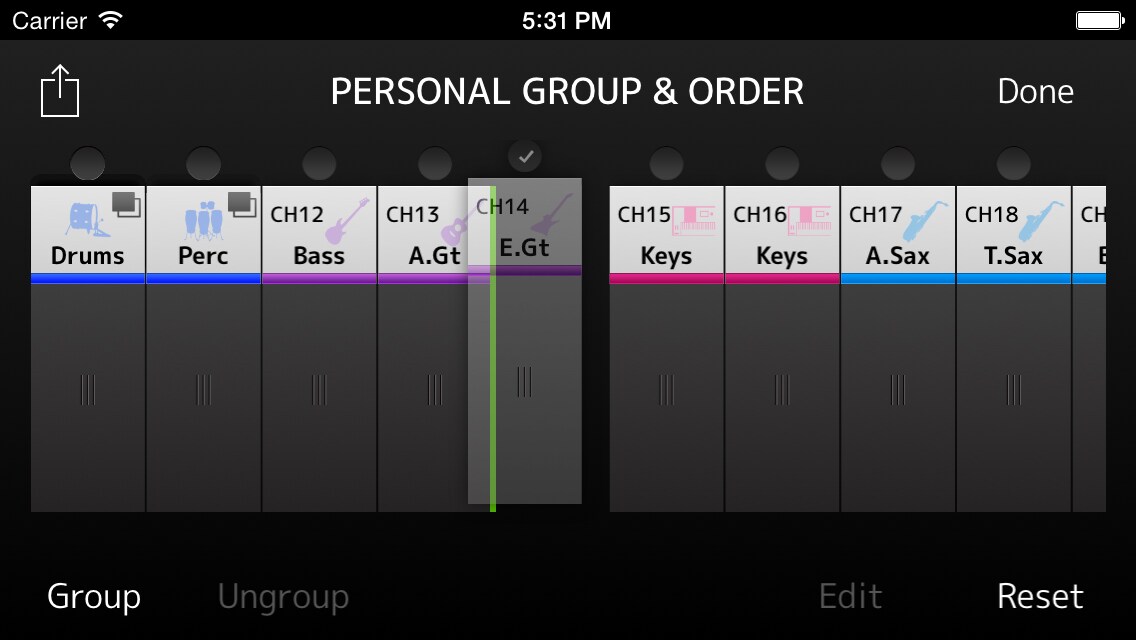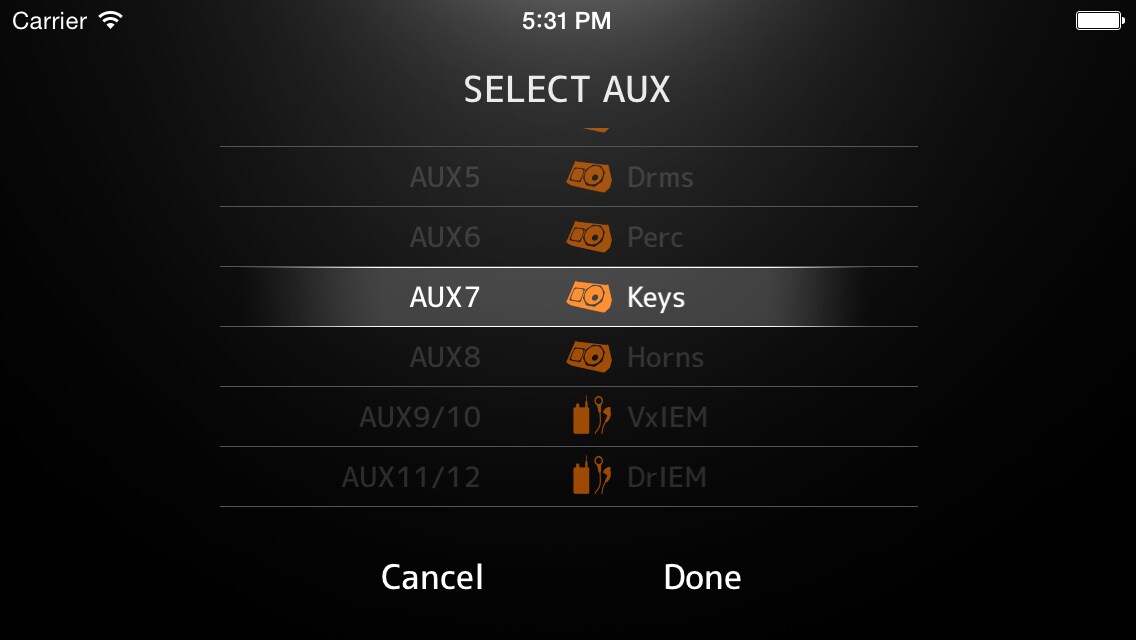MonitorMix is an application for iPhone, iPad and iPod touch that allows individual wireless AUX mixing
Surveillance personnelle avec MonitorMix
L'application MonitorMix pour le RIVAGE PM / CL / QL / TF / DM3 permet un mixage individuel sans fil MIX / MATRIX / AUX à partir d'un maximum de 10 appareils iOS / Android simultanément.
Chaque artiste peut contrôler facilement les bus MIX / MATRIX / AUX qui lui sont attribués, sans avoir à gérer des réglages ou des paramètres complexes. Ils peuvent également créer des réglages de groupe personnels pour un ajustement encore plus facile : tous les niveaux sur un seul fader, par exemple. Même les grands groupes peuvent avoir le contrôle personnel dont ils ont besoin, ce qui réduit la charge de travail de l'ingénieur du son.
[Pour la série RIVAGE PM]
Jusqu'à 2 appareils utilisant RIVAGE PM Editor ou RIVAGE PM StageMix et jusqu'à 10 appareils utilisant MonitorMix peuvent être connectés en même temps.
[Pour les séries CL / QL]
En effet, il est possible de connecter simultanément jusqu'à un appareil fonctionnant avec CL / QL Editor, jusqu'à 5 appareils fonctionnant avec CL / QL StageMix et jusqu'à 10 appareils fonctionnant avec MonitorMix.
[Pour la série TF]
Il est possible de connecter simultanément jusqu'à trois appareils fonctionnant avec TF Editor ou TF StageMix et jusqu'à 10 appareils fonctionnant avec MonitorMix.
[Pour la série DM3]
Il est possible de connecter simultanément jusqu'à trois appareils utilisant DM3 Editor ou DM3 StageMix et jusqu'à 10 appareils utilisant MonitorMix.
-
Yamaha TF Series Tutorial Video: Editors and Apps
MonitorMix can enhance your workflow, bring freedom and fun to your mix.
Functions
Exemples de systèmes
Price : Free
OS : iOS 7.0 or later, Android 4.4 or later
Hardware : iPhone 4 or later, iPod touch 5th generation or later, iPad 2 or later , Nexus 4/5/6/7/9/10/5X/6P is recommended for Android
Supported mixers and firmware : Yamaha Digital Mixing Console CL/QL series V4.00 or later, TF series V1.12 or later
Compatibility of MonitorMix with iPad
“MonitorMix” is compatible with both iPhone and iPad.
The following operations are needed to download “MonitorMix” from the App Store.
1.Open App Store with iPad, then input “MonitorMix” in the search box and tap “Search” button.

2.”No results for MonitorMix” will be displayed. Tap “iPad Only” that is displayed at the upper left, then choose “iPhone Only”.

3. After selecting “iPhone Only”, search “MonitorMix” again. “MonitorMix” will appear in the search result.

The difference between “MonitorMix” for iPad and iPhone:
“MonitorMix” has the same functions with both iPad and iPhone. When using with iPad, tap the “2X” button that is displayed at the lower right to show the app in full screen.
Notice
Group function may not operate properly if the same bus of the console is controlled from more than two MonitorMix enabled devices.
* Apple, iPhone, iPod touch and iPad are trademarks of Apple Inc. registered in the U.S. and other countries. App Store is a service mark of Apple. Inc.
** Android is a trademark of Google LLC. Google Play and the Google Play logo are trademarks of Google LLC.
Informations connexes
Produits connexes
Actualités
* Les spécifications sont susceptibles d'être modifiées sans préavis. Les couleurs et les finitions présentées peuvent différer de celles des produits réels.