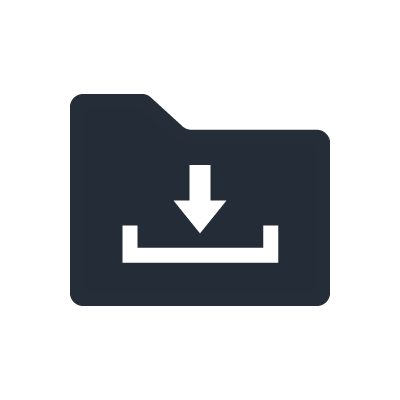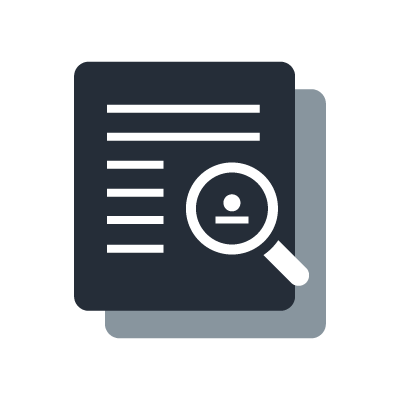Voyants faciles à lire et circuits de protection complets
Tree View - Graphic user interface of Amp Editor

All your amplifiers in the network at a glance.Double click on an amplifier to open the "Detail View" screen.
System View - Graphic user interface of Amp Editor

Manage multiple amplifiers using the System View window. You have access to key parameters and components from this screen.You may also choose to create your own custom control panel.
Detail View - Graphic user interface of Amp Editor

This window gives you in-depth information of the selected amplifier.
Signal Path - Graphic user interface of Amp Editor

(This feature is for TXn series power amplifiers)Audio signal processing functions of the amplifier are placed in the signal path as modular components.