[THR Series] What Should I Do if the THR Editor Will Not Connect to the THR Amp Thru USB?
Last Update: 4-9-2020
Question supplement: Disconnected Error is Displayed.
Target products: THR5, THR5A, THR10, THR10C, THR10X
Download and install the appropriate driver and editor before starting the process below. The latest drivers and editors are here. The instruction for installing the driver and editor are included with the download. Please read the instructions and carefully follow each step (We strongly recommend printing the instructions out). If you do not follow the instructions “precisely”, this process will not work.
- Connect the amp to the computer.
- Boot the editor program and click on [Edit].
- Select [Preferences].

- For “DATA IN” and “DATA OUT” ports, click on the dropdown and select the THR’s USB port.
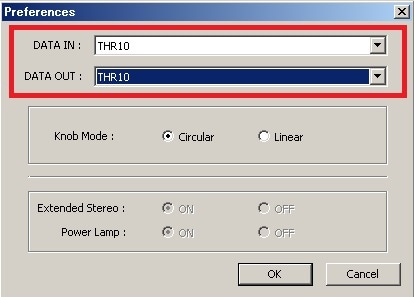
- Confirm that the disconnected flag has been changed to “CONNECTED”.

This indicates that the THR Editor and amp are communicating.
If you have followed all the instructions precisely and it is not connected, please contact Yamaha Customer Support.
Keywords for this question
THR5, THR5A, THR10, THR10C, THR10X
