[EP-E30A/E50A] How do I pair a Bluetooth device with my earphones?
Last Update: 28-8-2020
When pairing with a Bluetooth device, begin with the earphone powered off. Please try the pairing operation by the following procedure.
- With the earphones powered off, press and hold the controller function key (key between Volume + and Volume-) until the indicator flashes blue and red alternately.
(In the image below, the color cannot be determined due to the resolution issue, but please bear with us)
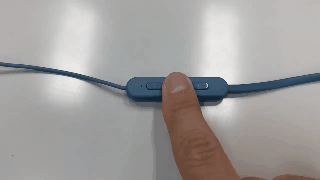
- Turn on the Bluetooth function on the Bluetooth device.
- Search for and select EP-E30A or EP-E50A from the device list on the Bluetooth device side.
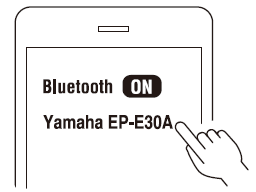
- When you have registered the device selected in step 3, the indicator on the control unit lights up in blue.
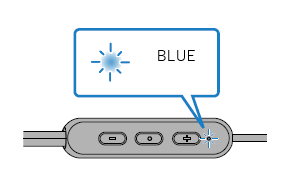
- Pairing is now complete.
Keywords for this question
headphone, earphone, EP-E30A, EP-E50A
Was this answer helpful?
