[TW-E3A] How can I initialize the earphones?
Last Update: 22-12-2020
You can restore the settings to factory defaults as follows.
-
Take the left and right earphones out of the charging case and turn them off.
-
Hold down the function key on right earphone for about 10 seconds until the indicator flashes purple. Then take your finger off the key.
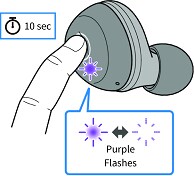
-
Once the indicator starts flashing, press the function key on right earphone three times consecutively within 10 seconds. The indicator on right earphone flashes as shown below, and the power will turn off.
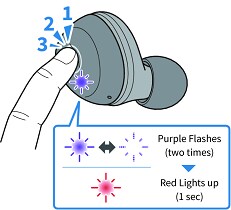
-
Repeat steps 2 and 3 above for the left earphone.
-
Turn on the right earphone. Turn on the left earphone within 10 seconds after the indicator of right earphone flashes between red and blue alternately.
After several seconds, the indicator of right earphone flashes between red and blue alternately, and the indicator of left earphone lights up blue, then initialization is successful.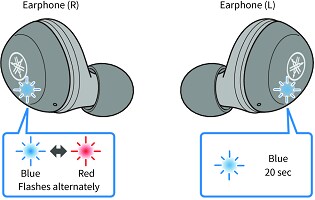
* If the indicators are not displaying as shown, try initializing once more from step 1.
* Please refer to the User Guide for the details on how to turn on/off the power.
Keywords for this question
Earphone, TW-E3A, initialize, reset, initial state, factory defaults, factory set, factory reset, product reset
