YAS-109 How to setup ARC (Audio Return Channel)
Last Update: 15-11-2019
YAS-109 ARC (Audio Return Channel)
- Connect the HDMI Out (ARC) of the Yamaha to the ARC connection on the TV.
*On the back of the TV one of the HDMI connection may be labeled ‘ARC’.
- Factory reset the Yamaha sound bar.
* On the YAS-109 the factory reset (initialize) is done using the buttons on the unit itself, not the remote.
A. Power the unit OFF.
B. Press and hold the [VOLUME+]and [POWER] buttons until all the light flash on the unit. The Alexa indicator will not flash.
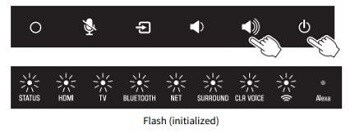
* This will reset the sound bar.
- Check the setup menu of the TV to verify that ARC (HDMI CEC Control) is enabled.
Was this answer helpful?
