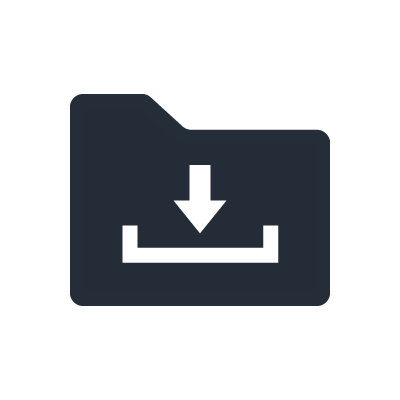PPPoE in Malaysia
Basic structure to utilize Telekom Malaysia UniFi broadband service.
This configuration is prepared with VID set on "500".
For connection failure, please contact to our Malaysia distributor for further support.
* Please update the RTX810 firmware to Rev.11.01.23 or later for appropriate setting.

Configuration example on RTX810
Internet configuration setting
| LAN interface settings | ip lan1 address 192.168.100.1/24 |
|---|---|
| WAN (ISP) interface settings | vlan lan2/1 802.1q vid=500 |
| pp select 1 | |
| pp keepalive interval 30 retry-interval=30 count=12 | |
| pp always-on on | |
| pppoe use lan2/1 | |
| pppoe auto disconnect off | |
| pp auth accept pap chap | |
| pp auth myname user_id password | |
| ppp lcp mru on 1454 | |
| ppp ipcp ipaddress on | |
| ppp ipcp msext on | |
| ppp ccp type none | |
| ip pp nat descriptor 1000 | |
| pp enable 1 | |
| ip route default gateway pp 1 filter 500000 gateway pp 1 | |
| pppoe invalid-session forced close off | |
| NAT settings | nat descriptor type 1000 masquerade |
| DHCP settings | dhcp service server |
| dhcp server rfc2131 compliant except remain-silent | |
| dhcp scope 1 192.168.100.2-192.168.100.191/24 | |
| DNS settings | dns server pp 1 |
| dns server select 500001 pp 1 any . restrict pp 1 | |
| dns private address spoof on | |
| Filter settings | ip filter 200000 reject 10.0.0.0/8 * * * * |
| ip filter 200001 reject 172.16.0.0/12 * * * * | |
| ip filter 200002 reject 192.168.0.0/16 * * * * | |
| ip filter 200003 reject 192.168.100.0/24 * * * * | |
| ip filter 200010 reject * 10.0.0.0/8 * * * | |
| ip filter 200011 reject * 172.16.0.0/12 * * * | |
| ip filter 200012 reject * 192.168.0.0/16 * * * | |
| ip filter 200013 reject * 192.168.100.0/24 * * * | |
| ip filter 200020 reject * * udp,tcp 135 * | |
| ip filter 200021 reject * * udp,tcp * 135 | |
| ip filter 200022 reject * * udp,tcp netbios_ns-netbios_ssn * | |
| ip filter 200023 reject * * udp,tcp * netbios_ns-netbios_ssn | |
| ip filter 200024 reject * * udp,tcp 445 * | |
| ip filter 200025 reject * * udp,tcp * 445 | |
| ip filter 200026 restrict * * tcpfin * www,21,nntp | |
| ip filter 200027 restrict * * tcprst * www,21,nntp | |
| ip filter 200030 pass * 192.168.100.0/24 icmp * * | |
| ip filter 200031 pass * 192.168.100.0/24 established * * | |
| ip filter 200032 pass * 192.168.100.0/24 tcp * ident | |
| ip filter 200033 pass * 192.168.100.0/24 tcp ftpdata * | |
| ip filter 200034 pass * 192.168.100.0/24 tcp,udp * domain | |
| ip filter 200035 pass * 192.168.100.0/24 udp domain * | |
| ip filter 200036 pass * 192.168.100.0/24 udp * ntp | |
| ip filter 200037 pass * 192.168.100.0/24 udp ntp * | |
| ip filter 200098 reject-nolog * * established | |
| ip filter 200099 pass * * * * * | |
| ip filter 500000 restrict * * * * * | |
| ip filter dynamic 200080 * * ftp | |
| ip filter dynamic 200081 * * domain | |
| ip filter dynamic 200082 * * www | |
| ip filter dynamic 200083 * * smtp | |
| ip filter dynamic 200084 * * pop3 | |
| ip filter dynamic 200085 * * submission | |
| ip filter dynamic 200098 * * tcp | |
| ip filter dynamic 200099 * * udp | |
| pp select 1 | |
| ip pp secure filter in 200003 200020 200021 200022 200023 200024 200025 200030 200032 | |
| ip pp secure filter out 200013 200020 200021 200022 200023 200024 200025 200026 200027 200099 dynamic 200080 200081 200082 200083 200084 200085 200098 200099 | |
| pp enable 1 |
GUI setting
1. Select [Configure provider].
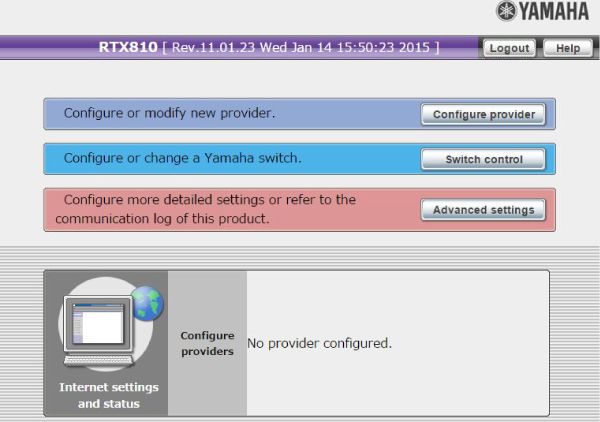
2. Configure the type of line and connection mode, and press [Next].
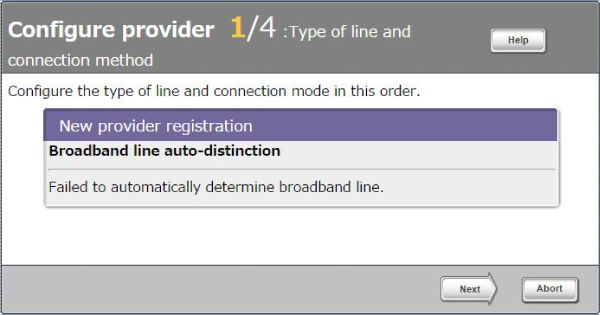
3. Select the top item for PPPoE, and press [Next].
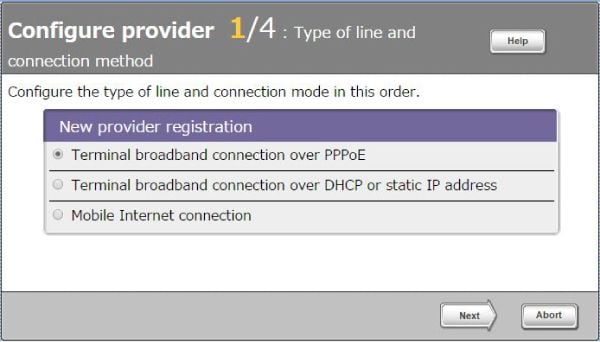
4. Configure information on subscribed provider. Enter the necessary items, and press [Next].
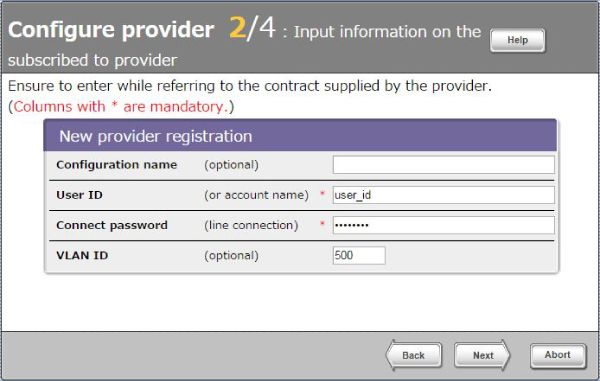
5. Configure DNS accordingly the provider-supplied contract. Enter the items, and press [Next].
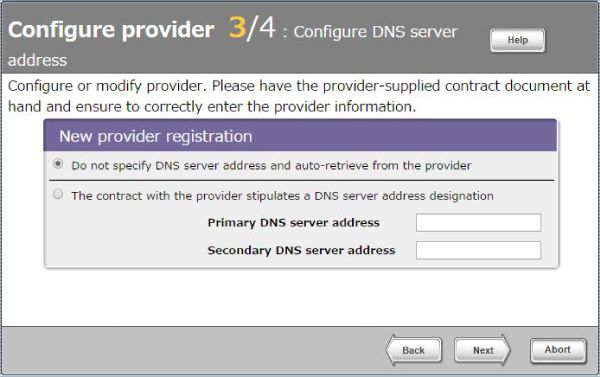
6. Review the configuration, and press [Submit].
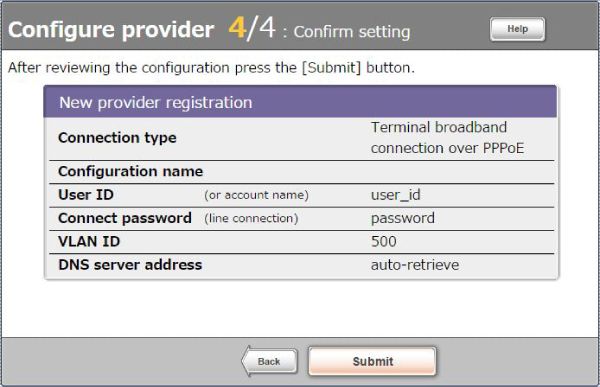
7. Press [Connect] to connect to the provider.