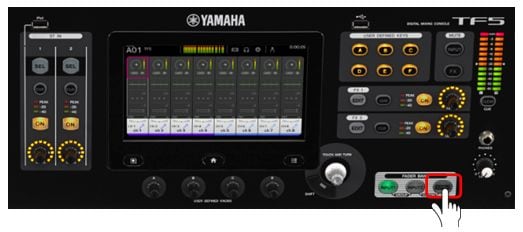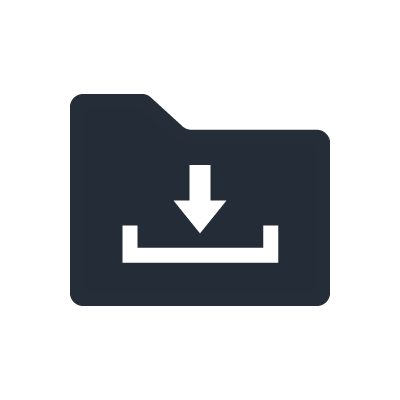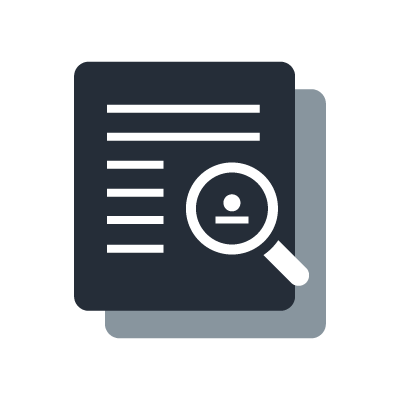Série TF Console de mixage numérique
General Questions
What is the main feature of TF Series Digital Mixing Consoles?
TF is a digital console that ensures the most efficient, intuitive operation achieved with "TouchFlow Operation", using the integral multi-touch screen. It offers the most suitable result in a short time for both experienced and inexperienced users of digital consoles.
What is each of the three USB ports on TF series used for?
1. Left of top panel: iPad and USB storage device*.
- Use: 2tr playback & recording (*Please refer to the TF series Downloads for a list of usable USB devices.)
2. Right of top panel: USB storage device to save/load console data.
- Use: Save and Load of console data; Update the Firmware.
3. Back: PC which runs DAW software.
- Use: Multitrack recording (34ch) and playback (34ch, convenient for virtual sound check.)
USB port 1 (for iPad) is capable of supplying up to 2.1A current, while USB port 2 can provide up to 500mA. Be cautious when using them with USB-powered lights and other such equipment: their performance cannot be guaranteed, and there may be a risk of damage.
What type of device can be connected to the "iPad" USB port?
iPad, iPhone, iPod and USB storage devices can be connected. This port has approval from the Apple Mfi program, so iOS devices can be charged. (*Please refer to the TF series Downloads for a list of usable USB devices.)
Is the fader mechanism the same as other Yamaha digital consoles?
No, TF series adopts a new fader design, which is well protected from dust.
Can TF series use general USB devices such as LED lights and keyboards?
The devices compliant with USB standard are expected to work with TF series, but the operations are not guaranteed.
Basic specifications
What are the differences between TF5, TF3, and TF1?
Input count and fader count vary depending on each model. TF3 and TF5 both have more mono input channels than TF1. TF1 is rack-mountable with optional rack mount kit RK5014.
How many GEQs are available? Where can GEQ be inserted?
10 units of 31-band flex-12 GEQs are available. They are inserted by default into AUX1-8 and main Stereo L&R outputs, and cannot be re-assigned to other channels. The GEQ is positioned after the 4 band EQ and before the COMP in each of these output buses.
What sort of recording solution is available with TF?
Simple 2-track recording using a USB storage device inserted into the "iPad" USB port, and full-scale 34-track recording to a computer through the rear panel "USB TO HOST" port. Bundled software Cubase AI can record up to 16-tracks simultaneously. (Direct Out 32ch + ST L/R 2ch = 34 tracks)
Is a Cascade function available in order to increase the Input channel mixing capacity?
No, the Cascade function isn't available with TF series. If a Cascade function is needed, then QL series consoles might be more suitable.
What type of effects is installed?
SPX digital effect processors are installed. Effect types are as below.
- REVERB HALL, REVERB ROOM, REVERB STAGE, REVERB PLATE,
- MONO DELAY, STEREO DELAY, DELAY LCR, ECHO,
- EARLY REF, GATE REVERB, REVERSE GATE, DELAY->REVERB,
- CHORUS, FLANGE, SYMPHONIC, PHASER,
- M BAND COMP (Multi Band Compressor)
Where can an input signal from the iPad USB port be assign to?
It can be assigned to ST IN 1. At the same time, an input signal via USB TO HOST (USB IN ch33, 34) can be assigned to ST IN 2.
What are the functions of 1-knob EQ Vocal Mode, Intensity Mode, and Loudness Mode?
- Vocal Mode: This mode makes it easy to achieve a clear, well defined vocal sound.
- Intensity Mode: This mode controls the depth of EQ either selected from the presets or created from scratch.
- Loudness Mode: This mode optimizes the sound quality for speakers and in-ear monitors.
The parameters of Vocal Mode and Loudness Mode have been developed by the YAMAHA R&D team in collaboration with experienced live sound engineers.
What parameters are included in the QuickPro Presets?
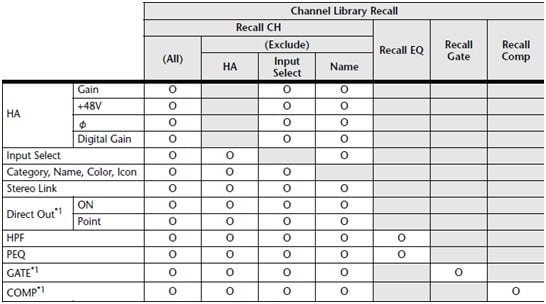
- HA Gain
- φ(Phase)
- Input Select (Local input or USB input)
- Ch Name, Color, Category, and Icon
- Direct Out
- HPF
- PEQ
- GATE
- COMP
TF series can exclude the recall of some of the above parameters, if required. Please refer to the reference manual.
At what dBFS input level does the GainFinder function indicate good?
-22dBFS to -16dBFS is a suitable input level to make the GainFinder meter green.
How many fader banks does TF series have?
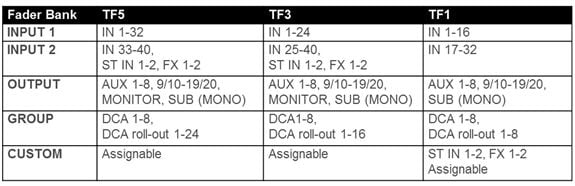
5 fader banks are available with the combination of 3 fader bank buttons. (Depending on the model, the fader banks show some different channels.)
What DAW software can be used with TF series?
Any DAW software which is compatible with ASIO or CoreAudio drivers can be used. A Windows PC needs to have Yamaha Steinberg USB Driver installed.
Can Nuendo Live be linked with TF series via the Extension plug-in like CL and QL series?
No, Nuendo Live can't be linked with TF series, though it can be used for simple multi-track audio recording and playback (without the additional control).
Do mono input channels have a pairing function?
Two adjacent odd and even (or even and odd) number channels can be paired. (Ex: ch.1 and ch.2, ch.2 & ch.3) TF series has two setting methods, as described below.
- Press both channels’ SEL buttons at the same time.
- Set up from the "Stereo Link" function of an input channel.
What is the difference between mono AUX and stereo AUX?
Mono AUX has PEQ and GEQ, while stereo AUX has PEQ, FX and TO ST functions, so they can be used as additional FX buses. Mono AUX is suitable for wedge monitors, while stereo AUX is suitable for in-ear monitors.
Can TF series recognize an Android device as a USB storage device and use it as a recorder or player?
TF series doesn't recognize Android devices as a USB storage device, so Android devices can't be used as a recorder or player. Use a regular USB storage device instead. (A list of tested devices can be found in the TF series Downloads).
How many units (U) are needed to mount the TF1 in a standard 19-inch EIA equipment rack?
14units are needed for the TF1 console alone. Considering the cable connections, 16units are recommended.
Does TF series have a DAW control function?
No, TF series doesn't have any DAW control function. 01V96i is an alternative digital mixing console with DAW control functions.
How many units of I/O rack can be used with TF series via the NY64-D card?
Up to three units of Tio1608-D and R series (Rio/Ri/Ro) can be connected and controlled. The TF series firmware must be updated to V2 which will be released soon.
How many units of TF series can simultaneously connect to a single unit of Tio1608-D?
Up to two units of TF series console can connect simultaneously. The “HA Control” option is available on TF series to specify whether the console operates HA control, and it is enabled by default. When operating HA control from multiple consoles, the last adjustment takes effect. Disable “HA Control” on the console which doesn’t need it.
How many units of space are needed for rack-mounting Tio1608-D?
2U is needed. A blank space between units is not normally required.
How does the sonic quality of Tio1608-D compare with R series?-D?
Each unit is designed with the same “natural sound’ philosophy, so a similar overall character to the sound can be expected. However, R series uses higher specification components to inherit the sublime sound of PM series, as well as including additional features for audio control and network setup.
Is a license of Dante Virtual Soundcard included with NY64-D or Tio1608-D?
Yes, a license is included with NY64-D.
Setup / Operation
Is a network switch necessary for connecting I/O racks (Tio1608-D)?
No. Three I/O racks (Tio1608-D) can be connected by daisy-chain very easily.
What can you do with TF Editor, TF StageMix, MonitorMix respectively?
TF Editor:
- The TF Editor application for Windows and Mac computers provides a complete interface for offline editing and setup of TF consoles, with scene and preset management capabilities plus convenient keyboard entry of channel names. (A Windows 8 PC with a multi-touch screen can use the same gestures as on the console itself. If using Wi-Fi, a PC can function as a convenient remote-mixing device.)
TF StageMix:
- TF StageMix is an iPad application that provides wireless control of TF series consoles.
MonitorMix:
- The MonitorMix application for the TF Series allows individual wireless AUX mixing from up to 10 iPhone, iPad or iPod touch devices simultaneously.
What kind of controls or settings can you do with TF Editor?
Almost the same as the TF console except for a few functions. The editor can manage TF's console data files, so you can make console data offline in advance to shorten the setup time.
Does TF series have a port to port patch function?
No, it does not. QL series mixers have this function, allowing an input port to be patched directly to a different output port.
How many iPad, tablet or PC/Mac devices can be connected to one TF simultaneously?
It depends on the apps. Up to 3 TF Editor (Win/Mac) and TF StageMix (iPad) can be connected totally. (only one TF editor can be connected). Additionally, up to 10 MonitorMix (iPhone, iPad, iPod touch) can be connected at the same time. (3 StageMix + 10 MonitorMix = 13 devices can be connected at the same time.)
Why are the scene memories separated into two banks?
The banks are great for organizing different types of scenes: one for scenes categorized by music type and the other by event type, for example.
Does tap tempo work on all delay effects?
Yes, but the Sync function of tap tempo can be disabled for individual effects.
Can I customize a MUTE GROUP using the TF INPUT MUTE function?
The MUTE GROUP cannot be customized, but by setting up the MUTE SAFE of each input channel, you can avoid a global MUTE (for example to keep an announcer’s microphone active). While the channels are being muted, if you press the ON button of a specific channel, you can disable the MUTE of that channel.
Can DCA faders be used to control Output channel levels?
No. DCA faders in TF series only control Input channel levels.
Can the SUB Master have its fader level linked to the STEREO MASTER?
As a default setting, the sub master is linked to the stereo master
Why does TF series sometimes start up with different settings from the ones before power-off?
TF series regularly saves the settings so that it can return to the previous state when starting up. To ensure that the settings are saved properly, wait at least 10 seconds after performing the last operation before power-off.
Can Tio1608-D be used in both redundant and daisy-chain connections?
Both are supported. The Quick Config mode allows daisy-chain connection only. For redundant connection, disable the Quick Config function and set the redundant connection by DIP switch 4 on the rear panel. Restart the unit to apply the settings.
Can NY64-D be used in both redundant and daisy-chain connections?
Both are supported. It is set to daisy-chain by default, and can be changed by Dante Controller only. If TF series is initialized with NY64-D, it will be restored to daisy-chain.
How are TF series and Tio1608-D patched between them?
The Quick Config mode automatically makes patches as below.
If you need to edit the patches freely, disable the Quick Config function and use Dante Controller to edit the Dante patches.
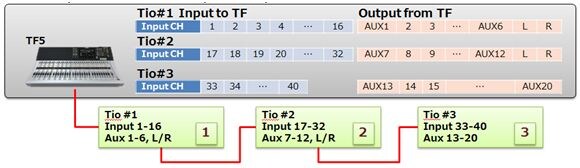
Can I edit the patch between TF series and Tio1608-D which the Quick Config function automatically set?
You can edit the Dante settings including patches by Dante Controller. In this case, be sure to turn off Quick Config for TF series and Tio1608-D respectively. The Dante patches set by Dante Controller are memorized in the devices and reproduced at subsequent restarts.
Can I edit the patch from/to Tio1608-D on the TF series touchscreen?
No. The Quick Config patch can be viewed in the Slot Setup page, but this function is fixed. Dante Controller must be used to edit the patch, once Quick Config has been disabled.
Which network cables should be chosen for connecting Tio1608-D? What’s the maximum length?
Use CAT5e or better STP cables. The cables with Neutrik etherCON CAT5 compatible RJ-45 plugs are recommended for better durability, but cables with normal RJ-45 plugs can be also used. The maximum cable length between devices is up to 100m, but it varies depending on the cable quality. For details, refer to the following page.
Compatibility
Is console data compatible between three models TF5, TF3 and TF1?
It is compatible except for Custom Fader Bank setting (due to different numbers of faders available).
What is an NY card? What is the difference between NY and MY cards?
NY card is the newly designed digital I/O expansion card for TF series. Different to MY cards that allow analog inputs, the NY Slot is digital only, allowing transmission and reception of up to 128 channels (64 in/64 out) of uncompressed 48 kHz 24 bit.
Can TF use MY Cards? Are MY Cards compatible with NY slots?
TF series can't use MY cards. And MY cards are not compatible with NY slots. (The NY slot is smaller).
How can consoles other than TF series control the Tio1608-D headamps?
R Remote software will be able to remotely control the headamps of Tio1608-D like R series (supported in the future). CL/QL series consoles will also be able after a future update.
Can CL/QL series make the Dante patches and HA control for Tio1608-D?
The Dante patches and HA control for Tio1608-D can be made not only from TF series but also from CL/QL series with the future firmware update. However, make sure the HA control signals for Tio1608-D are communicated on the Dante Primary network only (the Secondary network does not handle them in redundant connections).
Can TF series use R series I/O racks?
Yes. Use Dante Controller for Dante patching. To control R series HA from TF series, use the R series firmware V3.11 or later which will be released soon.
Can TF series and CL/QL series share the same I/O rack (R series or Tio1608-D)?
Yes. However, be sure to disable the Quick Config function for TF series and Tio1608-D. If you will manage the Gain Compensation functions of R series from CL/QL series, it is recommended to turn off “HA Control” on TF series.
How to use Ins FX
How many effect processors does TF series have?
TF consoles offer eight powerful processors for wide-ranging sonic control. The globally accessible FX 1 and 2 (Global FX) offer 17 programs ranging from reverb and delay through modulation effects such as flanger and chorus to 3-band multiband compression. The panel EDIT key opens the effect parameter display where detailed parameters such as reverb time and delay feedback can be adjusted as required. The remaining six processors (Ins FX) are available in the AUX 9/10~19/20 master channels. AUX9/10 and AUX 11/12 can use the same reverbs as FX1&2, so these can add a feeling of space to headphone monitoring that could otherwise sound too dry. Alternatively, multiband compression can be used to carefully control the in-ear monitor levels. And since these AUX buses can be sent to the main stereo bus, Ins FX can also be used to supplement the available SEND/RETURN FX when FX 1&2 aren’t quite enough.
How can the Ins FX on the stereo AUX buses be used as SEND/RETURN FX?
In this answer, AUX9/10 is used as an example.
- 1. Push the OUTPUT key in the FADER BANK section, to display the OUTPUT BANK.
- 2. Push the SEL key of AUX9/10, or swipe the screen to display the overview screen with AUX9/10 on it. Double tap the “Ins FX” of AUX9/10 to enter the detailed screen of Ins FX, then turn the bypass off. If the background graphics are colored, the bypass is turned off (and the FX is enabled).
- 3. Set the Wet/Dry level to 100 when using the Ins FX as a SEND/RETURN FX.
- 4. Double tap the channel strip in the detailed screen of Ins FX or OUTPUT in the overview screen of AUX9/10 to enter the detailed screen of OUTPUT, then turn the ST on. If the ST button is red, the AUX will return audio to the STEREO MASTER.
How can the Ins FX SEND and RETURN levels be adjusted?

The Ins FX is the effect function which is inserted in a stereo AUX, so in this answer, AUX9/10 is used as an example. The send level of AUX9/10 is also the send level for the Ins FX. Push the AUX9/10 key in the SENDS ON FADER section to enter the SENDS ON FADER mode of AUX9/10. The send level of AUX9/10 (enclosed within the green line below) can be adjusted by the faders, thus determining the send level to the Ins FX.
The return level of the Ins FX can be controlled with the master fader of AUX9/10 (enclosed within the blue line below): pulling this fader down will reduce the amount of Ins FX heard in the Stereo Master bus.